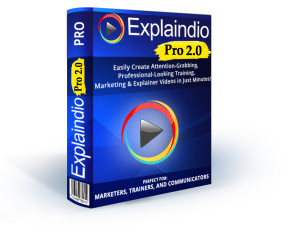Whiteboard animations are the ‘in’ thing nowadays. You see these videos pop up on many product and sales pages. And what’s not to like about it? It’s fun, it’s intelligible, and it has that interactive feel to it. But, a whiteboard animation video requires a lot of work and training. Now, we have software programs that make producing whiteboard animations easy.
For this, we’ll take a look at Explaindio Video Creator.
Check out a video demo here:
The Explaindio Video Creator provides the ability to incorporate ready-made animation into your videos. All you have to do is to just click it. You can also customize it to suit the feel you’re looking for. You can choose the color and shapes for the elements in a single clip.
Not only that, you also can make changes to the background of your clips. There are plenty of animated backgrounds to choose from like a park in the day or abstract shapes moving around. And of course, you can change the color and add effects to it.
There are plenty of effects for all the different elements that you’ll find in the clips. For example, you can add effects to the texts like drop shadows, blurriness, and many more to choose from. Every element is customizable. This is important for video creators as it gives us the luxury to set the feel and flow of the presentation.
Explaindio also provides characters you can choose from to be included into your presentation. With this, you can present a story or a scenario with a face instead of just text.
If you’re planning on uploading a picture or video, you can do so in Explaindio. Some would choose to do this to add a little distinction to the presentation. Some clip templates allow you to do this.
The best part of all of this is that every feature that you’ve read about, everything that was mentioned here, can all be done within a few clicks. It’s so easy to master it. You don’t need to study or watch videos after videos just to learn one function.
This product is not without flaws, however. The interface was a bit too jarring for my taste. The menu bar is pink, which is a little unnerving to me. When I make videos, I’d need to focus as the pink is just too distracting to me. :p
However, it is still an amazing product and it makes complex works easy.